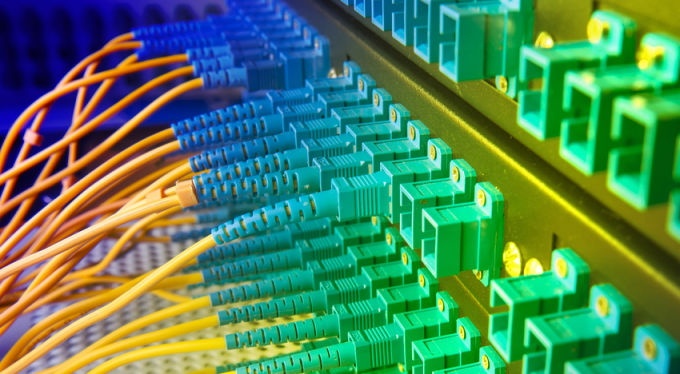iPhone Configuration Manual
1. Press to select "Settings" from your SpringBoard.

2. Press to select "Mail, Contacts, Calendars" from the "Settings" menu.

3. Select "Add Account" from the "Mail" menu.

4. Select "Other".

5. Select "Add Mail Account" from the "Mail" menu.

6. Select "POP" then put below information
1. Add your name in the "Name" field.
2. Add your full email address (you@yourdomain.com) in the "Address" field.
3. Add description for the account in the "Description" field.

7. Scroll down and input the settings for your Incoming Mail Server (POP).
1. Enter "smtp.yourdomain.com" in the "Host Name" field, replacing "yourdomain.com" with your own domain name.
2. Enter your full email address in the "User Name" field.
3. Enter your password in the "Password" field.

8. Scroll down and input the settings for the Outgoing Mail Server (SMTP).
1. Enter "smtp.yourdomain.com" in the "Host Name" field, replacing "yourdomain.com" with your own domain name.
2. Enter your full email address in the "User Name" field.
3. Enter your password in the "Password" field. Press the "Save" button in the top right hand side of the screen.

9. This will then add your mail account and it will be listed under "Accounts". Press the account name "you@yourdomain.com" to configure further settings.

10. Select the "SMTP" option.

11. Select the SMTP server (Should be smtp.yourdomain.com)

12. Verify below information:
1. "smtp.yourdomain.com" in the "Host Name" field, replacing "yourdomain.com" with your own domain name.
2. Your full email address in the "User Name" field.
3. Your password in the "Password" field.
4. "Password" option must be selected in the "Authentication" field.
5. "Server Port" 25 and "Use SSL" is OFF

*** Remark : In case you can not use port 25 via your ISP, please use port 587 for SMTP server.

13. Back to accunt property, select the "Advance" option.

14. Verify below information:
1. "Use SSL" is OFF
2. "Password" option must be selected in the "Authentication" field.
3. "Server Port" 110

15. Congratulations! Your mail account is now set up!
2. Press to select "Mail, Contacts, Calendars" from the "Settings" menu.
3. Select "Add Account" from the "Mail" menu.
4. Select "Other".
5. Select "Add Mail Account" from the "Mail" menu.
6. Select "POP" then put below information
1. Add your name in the "Name" field.
2. Add your full email address (you@yourdomain.com) in the "Address" field.
3. Add description for the account in the "Description" field.
7. Scroll down and input the settings for your Incoming Mail Server (POP).
1. Enter "smtp.yourdomain.com" in the "Host Name" field, replacing "yourdomain.com" with your own domain name.
2. Enter your full email address in the "User Name" field.
3. Enter your password in the "Password" field.
8. Scroll down and input the settings for the Outgoing Mail Server (SMTP).
1. Enter "smtp.yourdomain.com" in the "Host Name" field, replacing "yourdomain.com" with your own domain name.
2. Enter your full email address in the "User Name" field.
3. Enter your password in the "Password" field. Press the "Save" button in the top right hand side of the screen.
9. This will then add your mail account and it will be listed under "Accounts". Press the account name "you@yourdomain.com" to configure further settings.
10. Select the "SMTP" option.
11. Select the SMTP server (Should be smtp.yourdomain.com)
12. Verify below information:
1. "smtp.yourdomain.com" in the "Host Name" field, replacing "yourdomain.com" with your own domain name.
2. Your full email address in the "User Name" field.
3. Your password in the "Password" field.
4. "Password" option must be selected in the "Authentication" field.
5. "Server Port" 25 and "Use SSL" is OFF
*** Remark : In case you can not use port 25 via your ISP, please use port 587 for SMTP server.
13. Back to accunt property, select the "Advance" option.
14. Verify below information:
1. "Use SSL" is OFF
2. "Password" option must be selected in the "Authentication" field.
3. "Server Port" 110
15. Congratulations! Your mail account is now set up!