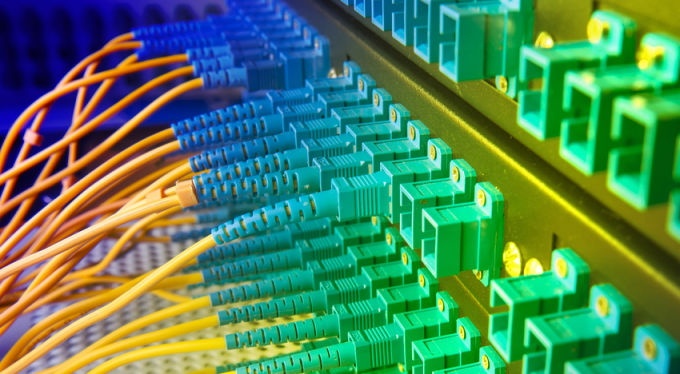Method 1: Run the Printer troubleshooter by following the steps below and check if the issue is resolved.
Press Windows logo key on the keyboard, type Troubleshooting and select the top most search result.
Click on View all from left side panel of the screen.
Select Printer, click on Advanced option and check Apply repairs automatically option.
Follow the on screen instructions.
After the troubleshooting process is complete, check if there are any components missing or corrupted which needs to be fixed.
Close the troubleshooter and check if the issue is resolved.
Method 2: If the printer troubleshooter does not help, you need to delete all the pending files from the print documents queue and then try to print the documents.
To delete the documents, you have to stop the Print Spooler service (software that temporarily stores print jobs on the PC's hard disk) and delete all the pending documents. In this ways you start printing the documents again.
Press Windows key + R on the keyboard, type services.msc and press Enter.
Locate Print Spooler service, right click and select Stop to stop the service if it is running.
Check whether the Startup type is set to Automatic. If not, then set it to Automatic.
Go to the following location and delete all the pending documents from the Printer.C:\WINDOWS\system32\spool\PRINTERS
Delete all the queued print jobs (select and delete all the files) in the folder so the folder is devoid of pending print jobs. The folder should be empty when you are done.
Restart your system and check the Print Spooler Service again to be sure the Print Spooler Service restarts automatically on reboot (since the Startup type is set to Automatic).
After rebooting, check the Print Spooler service again and the Status column for the Print Spooler should read Started.